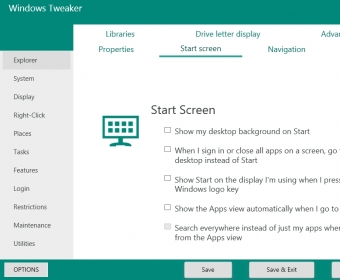
Windows Tweaker is a program designed to optimize your computer’s performance and enhance your Windows experience. The program comes with more than 100 different types of tweaks to improve and customize Windows so that your computer runs smoothly and just the way you want it to.
Windows Tweaker makes modifications to the following areas of your operating system: Windows Explorer, system management, display settings, mouse clicks and buttons, tasks, maintenance, restrictions, and utilities.
The utility works by making changes in the registry to better reflect your preferences. The program is powerful and has many different functions that can improve the way Windows works. Some of the tweaks include bypassing Windows login screen, disabling options and shortcut keys, scheduling shutdowns and restarts, and finely tuning your display settings.
Unfortunately, Windows Tweaker doesn’t come with an built-in option to create a registry backup, like other tweaking apps. This could be problematic if you made a number of changes and forgot how to restore your system back to its original state. To make up for this, Windows Tweaker provides a link to the Windows tool to create a system restore point.
Additionally, the user interface is difficult to explore, which means that novice users may face problems using the program. With that said, Windows Tweaker does have useful functions that can significantly improve your system, but also has some drawbacks.
Comments